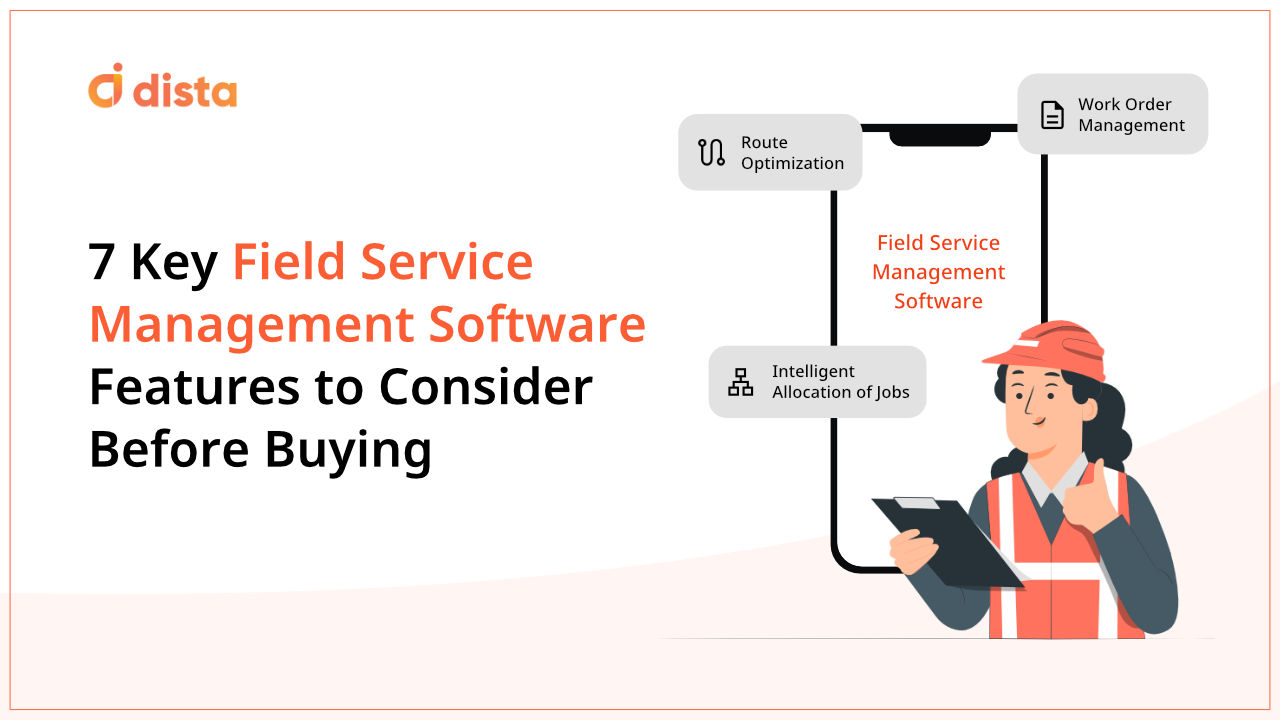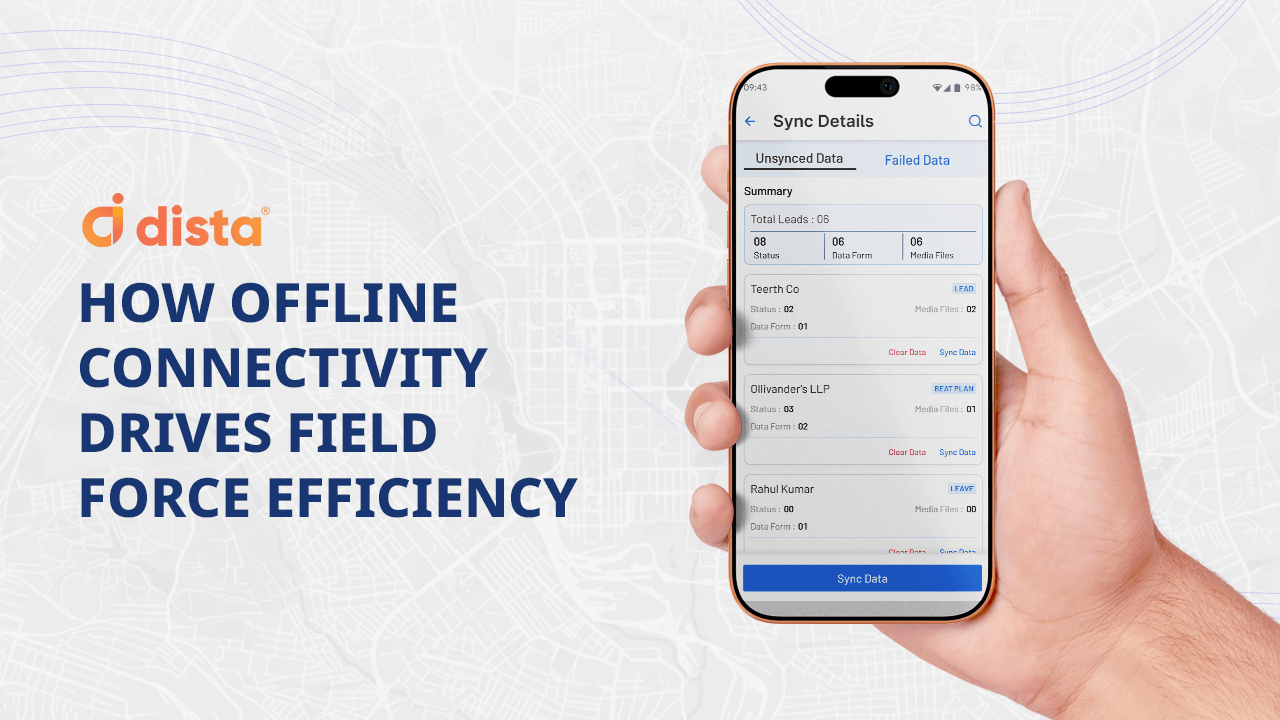Managing a large workforce of field executives, delivery agents, and technicians who are on the go is a complex task for most organizations. Monitoring and keeping track of their jobs without a system is a cumbersome process. With a robust field service management (FSM) system, you can be on top of your field force activities. According to a MarketsandMarkets report, the global field service management market size is estimated to hit USD 5.1 billion by 2025.
What is Field Service Management Software (FSM)?
A field service management software has location intelligence and artificial intelligence (AI) at its core. It is a system that helps companies track and manage their executives that are out in the field. Companies can streamline daily tasks and monitor the productivity of their on-field executives from a centralized system.
Also read: How BFSI companies can leverage field force management software
Why Do You Need Field Service Management Software?
FSM software helps improve efficiencies in your existing process and connect your entire operation. It plays a crucial role in boosting field executive productivity and customer experience. A well-equipped FSM software can improve scheduling, job assignment, and work tracking processes.
If you plan to buy a new field service software, here’s a list of key features you should look for.
7 Key Features You Should Look For While Buying a Field Service Management Platform
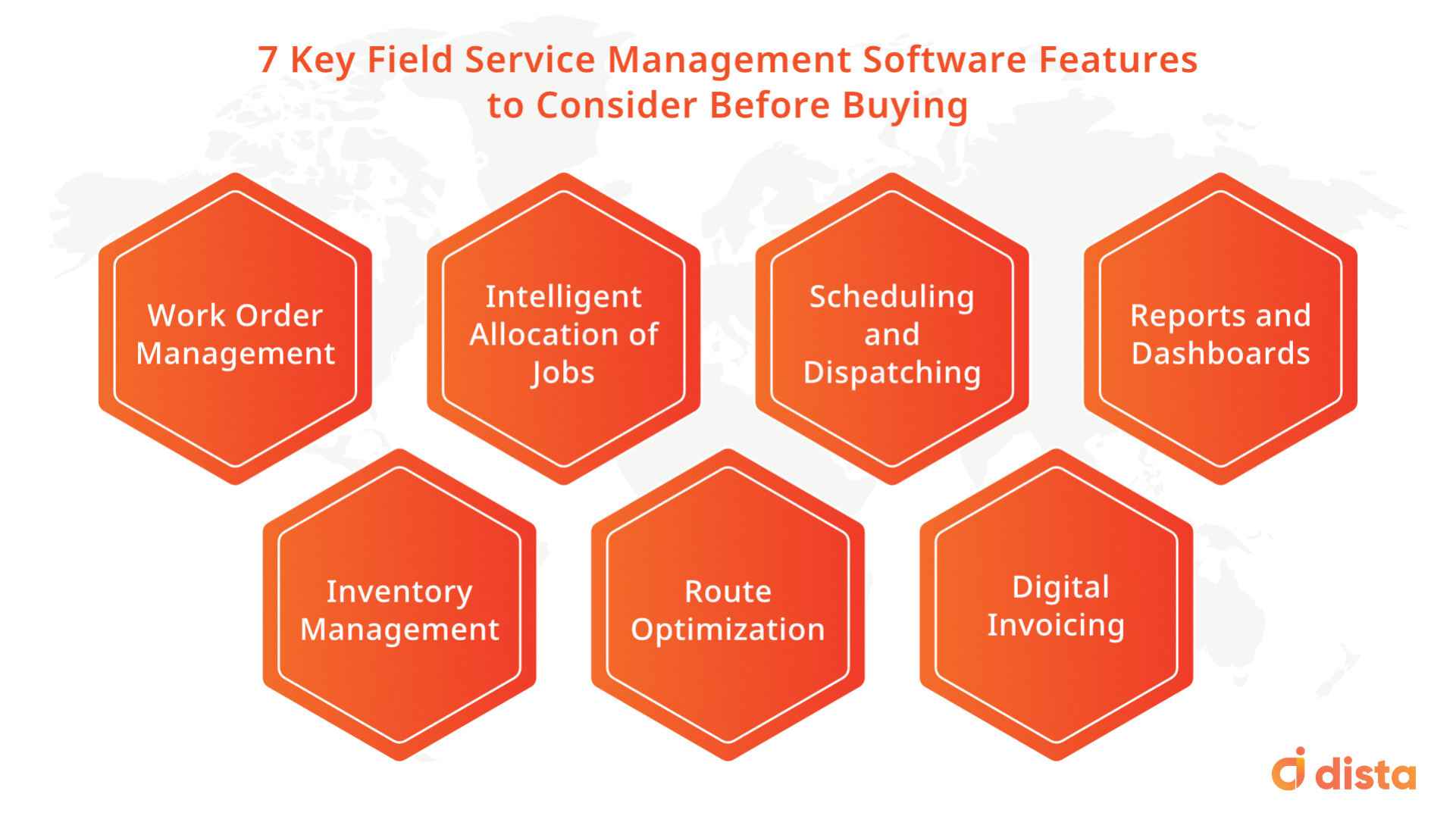
1) Work Order Management
One of the key features of an FSM tool is work order management which helps supervisors and managers maximize available resources. It can manage, monitor, and automate jobs that are assigned to the executives. Supervisors also can track the real-time location of the in-field agents or technicians and keep a tab on their travel history. They also get a real-time update about job status and monitor SLA compliances. A dedicated app for field executives improves communication with officers and managers back at the office.
2) Intelligent Allocation of Jobs
Field service management platform leverages AI and auto allocates the right job to the right executive/technician. It considers vital factors such as skill, availability, priority, and proximity while allocating a specific job. Manual allocation of jobs or using legacy systems can lead to high idle time for agents or missed opportunities. Also, incorrect allocation of a job to an executive with no or different skillset can result in a low first-time fix rate. Auto allocation of jobs reduces errors and confusion.
Also read: Top 6 mistakes companies make while buying a field service management software
3) Scheduling and Dispatching
Supervisors get complete visibility on the field service executive performance, which helps them in scheduling jobs. With a centralized hub for day-to-day operations, the software can automate the entire scheduling process. Once jobs are scheduled, executives are automatically notified about the type and location of their next job. This reduces the duplication of tasks and ensures that the right executive and tools are available when and where needed.
4) Reports and Dashboards
Field service management software gathers and analyzes a vast amount of data that offers valuable insights to improve the efficiency of the end-to-end processes. Managers can track individual and team productivity along with check-in and check-out times. They can even keep a tab on attendance and expense management related to executives. Reports allow managers to improve the quality of work and efficiently manage time and resources.
Some FSM software also offer leaderboards for executives that add a competitive element among them to finish more jobs in a day. They also have incentive trackers which motivate agents to work harder towards achieving their targets for additional rewards.
Also read: Top 5 challenges in field service management
5) Inventory Management
When technicians go out for repair or other maintenance work, they have to carry some parts, equipment, tools, and other things. The FSM system allows supervisors to monitor and manage inventory seamlessly. It records whenever a technician takes spare parts and keeps a real-time record of the stock. Several systems can integrate analytics with their inventory software and create demand forecasts. This helps to understand which parts are used the most and when they should expect to reorder.
6) Route Optimization
Field service software also comes with intelligent route planning that guides your field workforce through the fastest and safest routes to reach their destinations on time. It saves your agents’’ time and fuel by avoiding roads with traffic, accidents, events, and more. Moreover, the software offers accurate addresses and reduces deviation time for executives. It also provides live tracking with ETA.
7) Digital Invoicing
Field executives or technicians can use the FSM app on their phones to collect digital proofs, photos, documents, or videos. They can facilitate payments and issue receipts using the app. Paperless processes reduce the possibility of losing or damaging important documents.
Final Thoughts
AI and ML-based field service management software will enhance your operational efficiency, offer deeper visibility in your field workforce, and boost customer satisfaction. Are you looking for an FSM solution for your business? Visit our page to learn more.