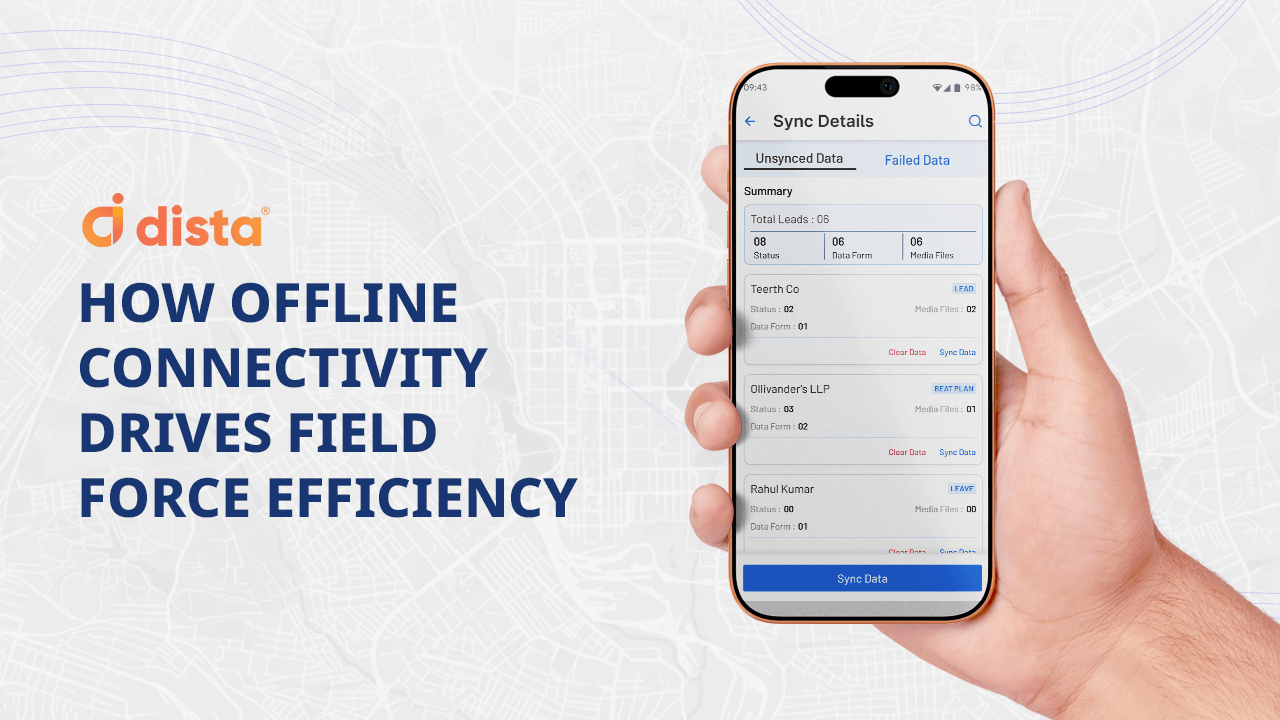For field service organizations, managing field force can be a challenging task. For companies having several agents or technicians deployed in the field, managing them in the dynamic field environment can be a complex exercise. A good field service management (FSM) solution that comes with in built automation and tracking features can be a great respite here.
Let’s take a look at some fundamental mistakes companies make in choosing a suitable field service management software and how we can avoid those:
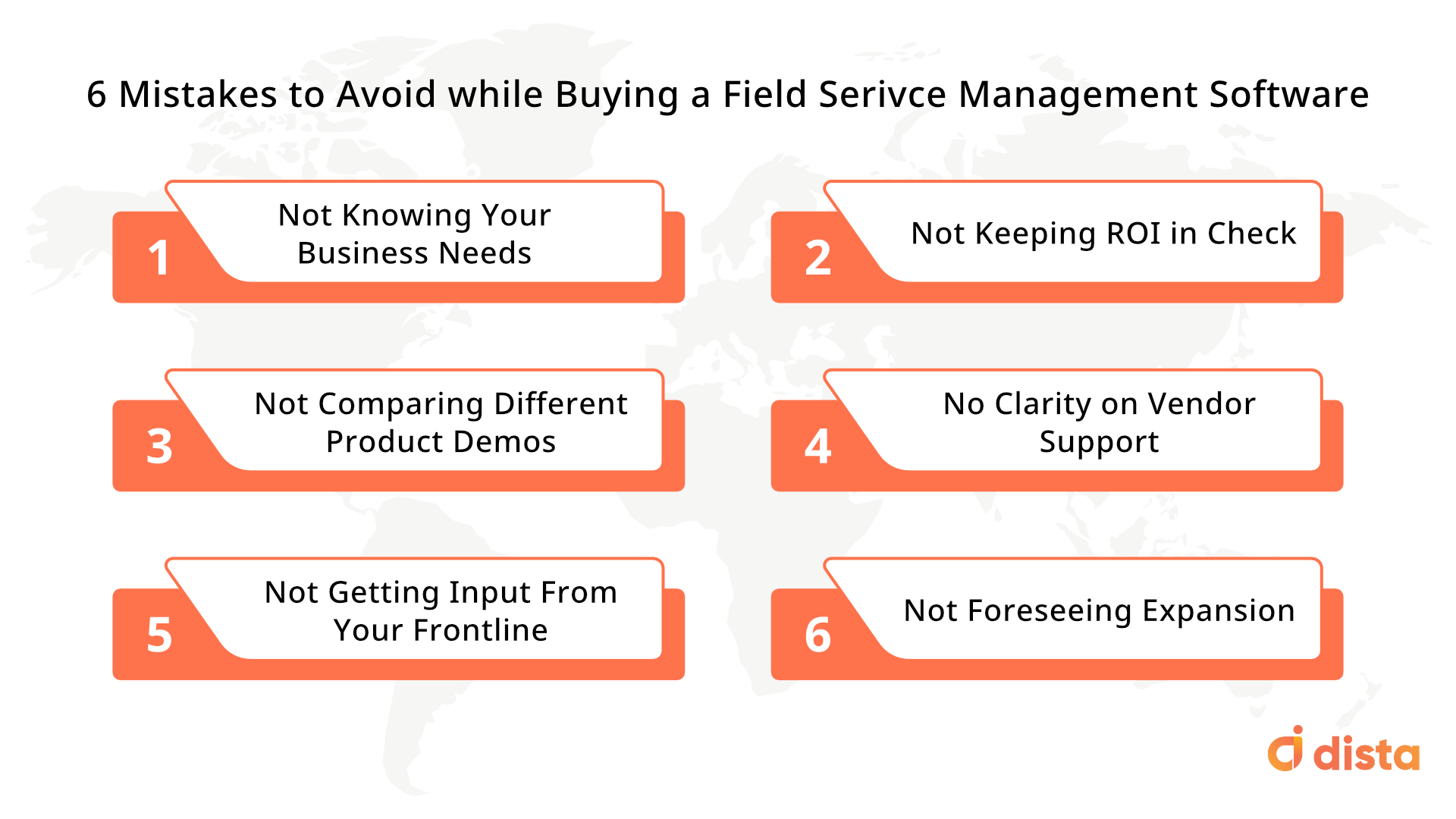
1) Not Knowing Your Business Needs
The market is flooded with companies offering field service management solutions. But do you know what kind of field service automation solution is a good fit for your company? This insight is critical for businesses newly exploring the idea of investing in a FSM solution. The primary step is to list out the features that you require to solve your field service challenges and then go shopping around accordingly. There is a difference between what you ‘must have’ and what is ‘nice to have.’ You may not need all the flashy features that a software solution promises. Focus on business needs first; technology comes later!
2) Not Keeping ROI in Check
Any investment a company does is based on the ROI you are expecting it to bring in. And that’s why, you need to zero down on an FSM solution that works best according to the budget in your mind and the business needs it solves. Also, don’t lose sight of the cost and time involved in training your technicians to use the software. Companies often fall prey to ROI blindness and fail to analyze real issues that they will have to deal with once the software comes in. Always keep the ROI in check!
3) Not Comparing Different Product Demos
This is an interesting aspect. Imagine you would like to buy a winter coat so how do you go about? You visit a mall and try out different options. Once you try them out, you know which color, material, print looks good on you. Many times, what you thought may look good does not really seem so once you try it out. Hence the importance of demos before you put your buck in a software solution. You need to check out the features it offers and whether it matches with your own business requirement. Just recommendations may not serve the purpose. That first-hand trial needs to be convincing else it is a wasted cost and effort.
Explore how easy field service management can be with Dista Field
4) No Clarity on Vendor Support
So you know what you want and you have tried out options and now you are ready to shop. But wait! Before you take the final plunge, you need to ask this important question. What kind of support is available for the product? Whom to approach if there is an urgent situation at hand? Who is the point of contact to address any queries you may have? Your purchase decision should depend greatly on the kind of after-sales service or support you get on your mobile service management solution.
5) Not Getting Input From Your Frontline
A field management app is meant to simplify the life of your field service technician. Everyday, your frontline team has to service several tasks, which needs extensive communication and coordination. You as a company needs to understand the pain points of your field force management software’s primary users, your service technicians, and choose the FSM software accordingly, one that addresses their concerns, is comfortable to use and simplifies everyday work.
6) Not Foreseeing Expansion
Often market solutions are designed to solve predefined business needs. But your business needs may change, requiring additional configuration and scalability. If you foresee that, plan for it now. While choosing a field service management solution, you can select a product that offers room for further upgrades. This brings great agility to your overall field service set-up.
Don’t make these mistakes in buying field service software. And while you are on the hunt for a suitable FSM solution, keep an eye for these key features that a good field service management solution must have:
- Service hub setup
- Live field technician monitoring
- Work order management
- Scheduling and Dispatch
- Route planning
- Mobile interface
- Inventory integration
- Preferred time slot selection
- Proof of completion
- Analytics and dashboards
Have you already chosen a field service management software that solves your business needs? Check out these best practices in field service management implementation!