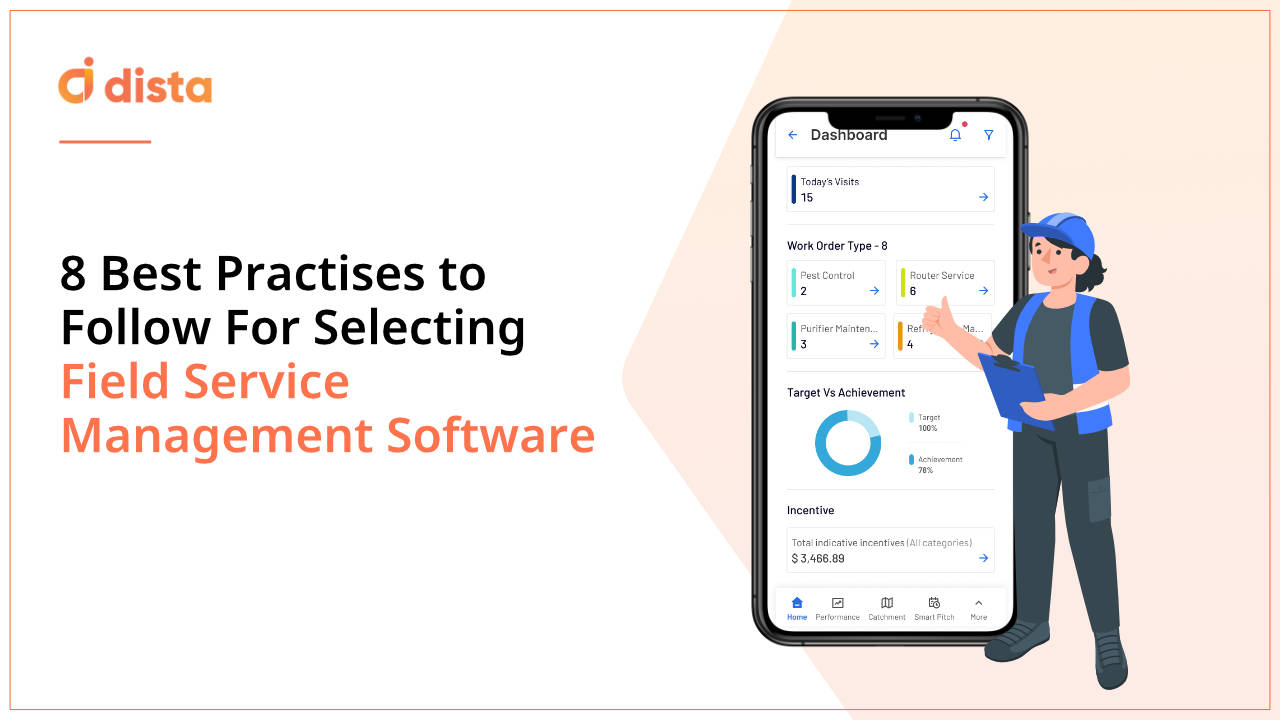Implementing a new software can be a cumbersome exercise. However, with a little more planning and organized approach, one can simplify the complex task of software implementation. A technological change needs to be predefined and validated, before one can actually jump ahead in full force. Standardizing processes go a long way in getting the real impact.
A field service management solution (FSM) is aimed at streamlining the activities of your field force and enhancing the productivity of your field operations. It needs a solid collaboration between systems, technicians as well as customers to work efficiently.
Best practices: Field Service Management Software Implementation

1. Review your Existing Landscape
2. Get an Input from your Field Team
Thinking of a mobile workforce management deployment? Have you talked about it with your frontline team? This is an important step because involving your team gives you the sense of real-world problems that your new software can address? Is your team struggling with route optimization or does your team need more interaction on customer case history? An efficient field service management solution can be of great help here to address the challenges faced by your customer-facing team. Besides, this instills a great amount of confidence in your team as they will know the benefits in advance and transition easily into the new system.
3. Experiment with a Pilot
4. Facilitate Easy ERP/CRM Integration
5. Create a Customization Module
6. Build an Easy to Use Mobile Interface
7. Communicate to your Customers
8. Test the Product on Ground
Take your field service to the next level with Dista Field. Schedule a demo today!