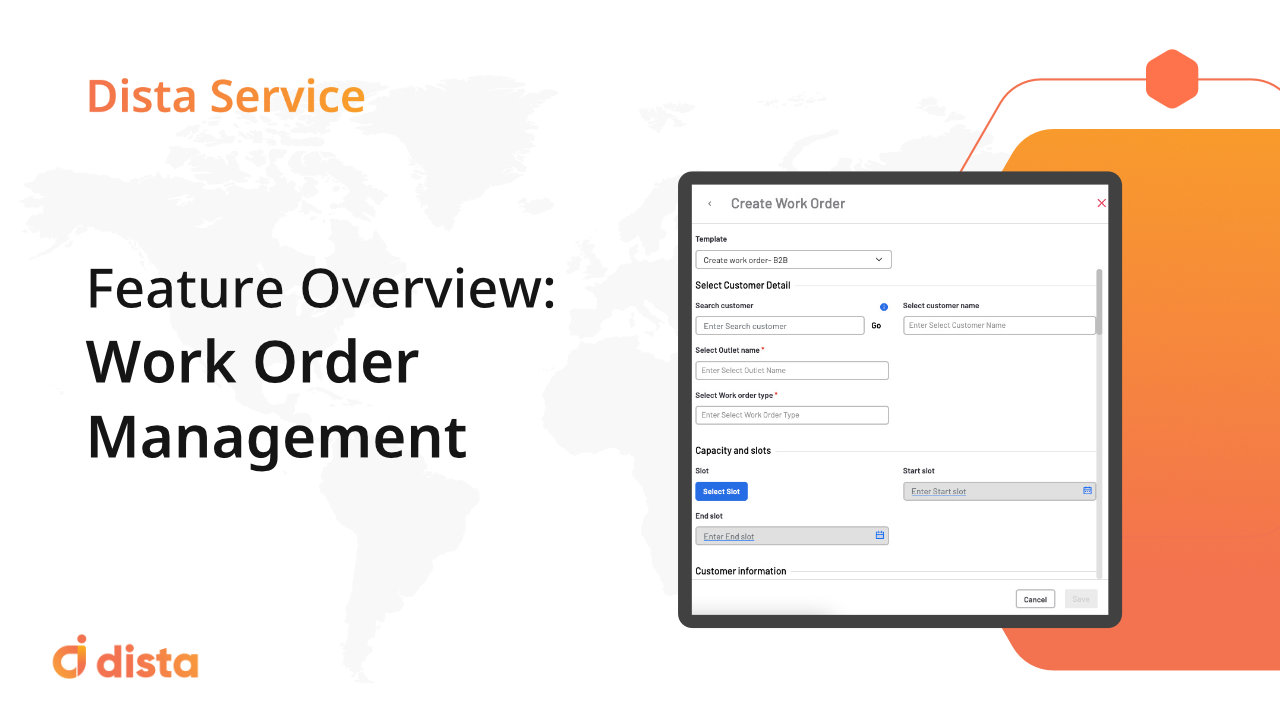Dista Service work order management system offers a comprehensive set of features that allows deeper visibility of the end-to-end work order process. Let’s take a look at all the key features of the work order management software.
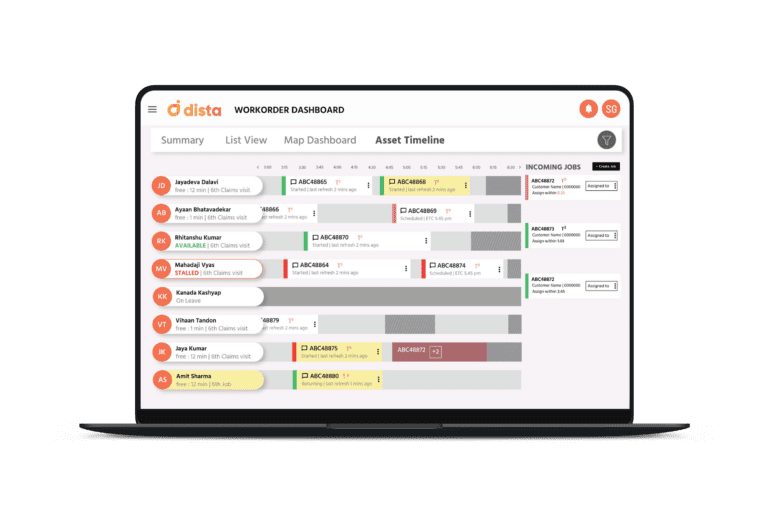
Key Features of Work Order Management Software
1) Easier Work Order Creation
You can (preconfigure) a work order type by creating a template with sections like installation, maintenance, service, and more. Work order is showcased based on rules defined like ownership, status, territories, product. Also, the system enables you to define the skill set required for the work order type (work order template). For example, the skillset level required is 70 to complete router installation. They can add all details associated with the work order like operating hours, products, quantity, and time needed to complete the work order type. Finally, define the due date, i.e., days in which the job will be completed after creating the service request.
2) Streamline Customer Service Requests
Customer service representatives (CSR) record incoming job orders while dispatchers assign them to the field technicians. A dispatcher can create a work order for an incoming customer service request. The work order will consist of customer details like contact, location, account type, and task priority. The details are fetched either from CRM or entered manually. The system offers the ability to add notes for dispatchers about specific instructions for field technicians. For example, if a customer needs a new time, the dispatcher can add a note for the dispatcher to send the field agent for installation at a specific time.
3) Track Work Orders and Daily Assigned Tasks
4) Mobile Office for Field Technicians
Dista Service offers a dedicated app for field agents, which acts as a mobile office. They get a detailed view of their current and upcoming jobs and help them with better day planning. Moreover, they can log new events like upcoming meetings and request time off, so no task is scheduled for that time. The work order management software allows field agents to view tasks in a map mode with pins plotted on the map along with task details. They can select a job and notify the management about the real-time status of their tasks right from when they reach the customer’s location to when they end the job.
Dista Service Work Order Management Benefits
- Prioritize work and streamline jobs
- Improve customer service
- Improve field agent productivity and efficiency
- Easier performance monitoring
- Reduce heavy paperwork
With Dista Service, you can easily streamline and improve your work order management. It helps boost field technician productivity and enhance customer experience. Want to see the Dista Service work order management feature? Book for a demo and see our software in action!