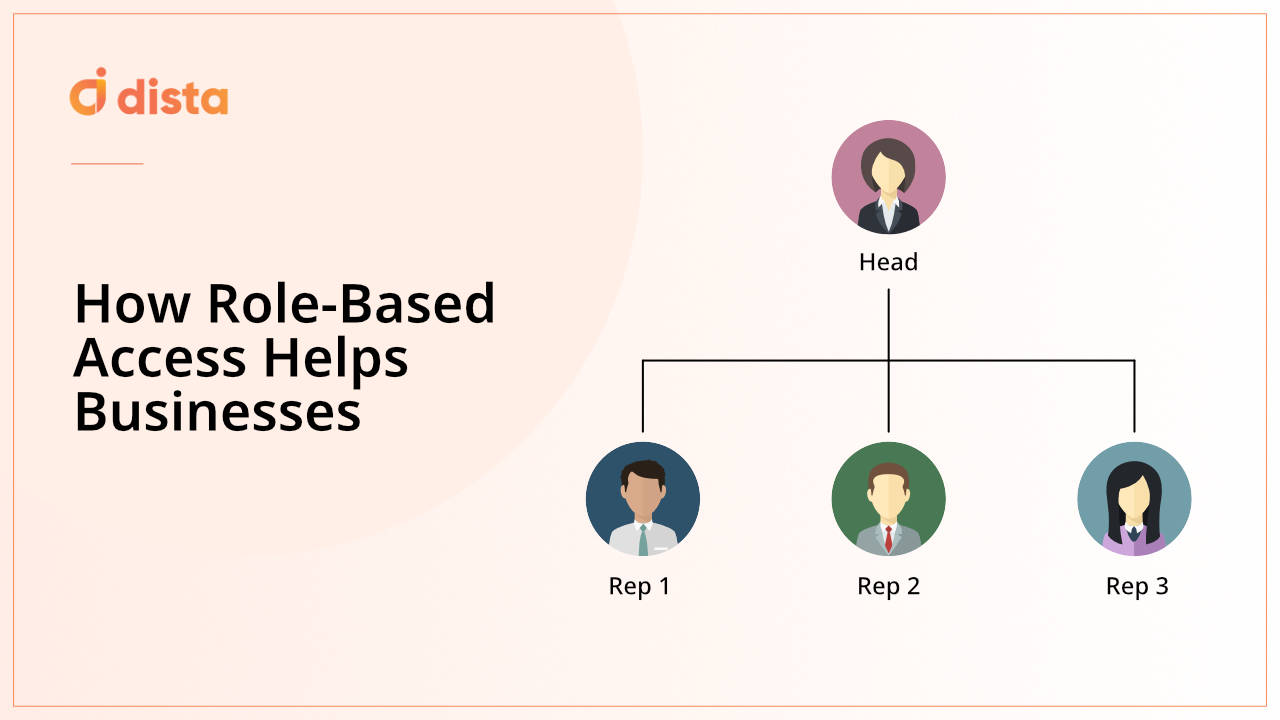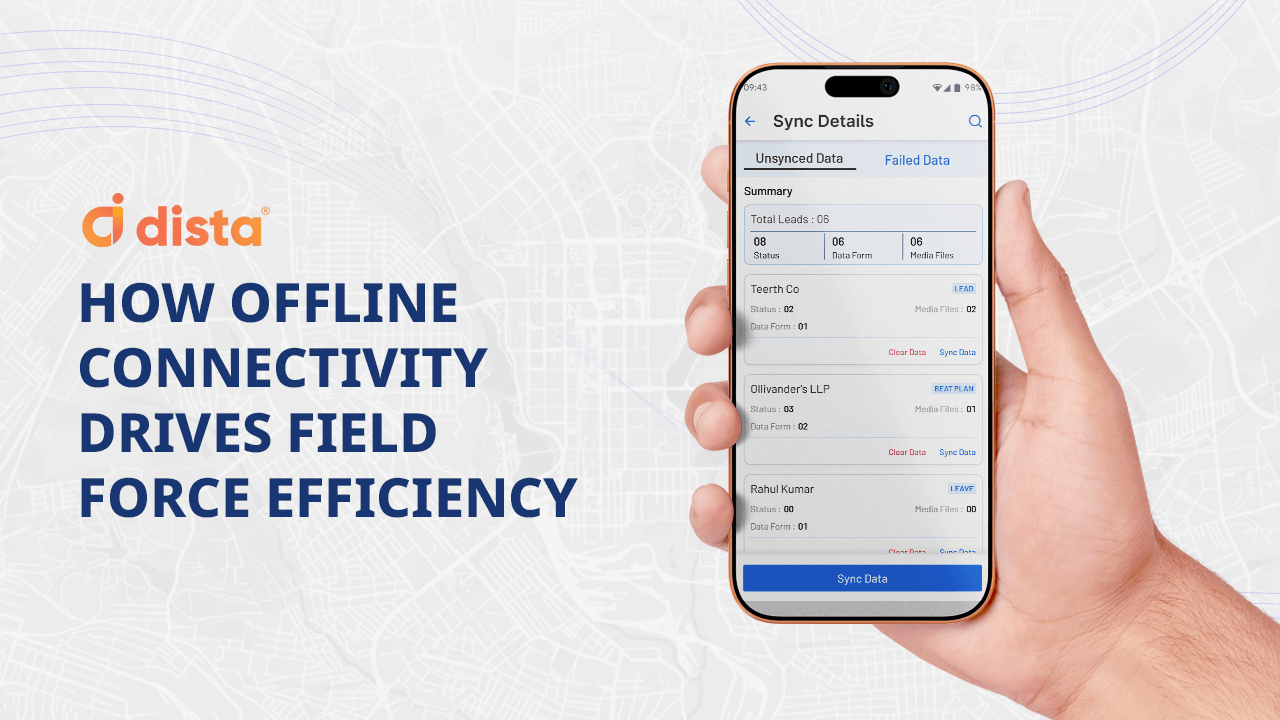What is Role-based Access Control?
Role-based access control (RBAC) is a mechanism that assigns permissions and restricts access to members depending on their role in a workflow. Data authorization and feature authorization are common authorizations that are seen in organizations. In the case of data authorization, the system can restrict access to data on different levels. The system can limit a member’s access to certain features with feature authorization. For example, a user may view but cannot create or edit any existing details.
Importance of RBAC
An organization has many players, and each of them cannot have the same level of access to the system or data. Let’s take an example of a consumer goods company with multiple hierarchies and members. Our customizable system can create access for numerous players depending on different user personas. This allows players to share relevant data with relevant functions and managers.
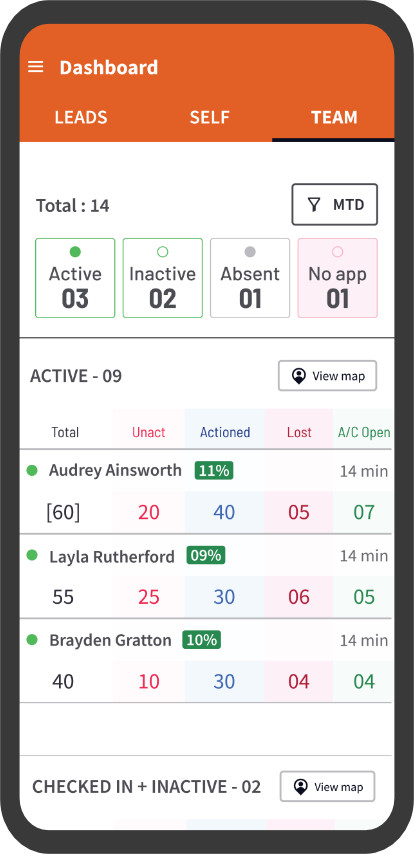
How Does RBAC Function in Dista?
Here’s an example of how Dista Service facilitates RBAC for various players in an organization.
1) User/Super Admin
- Create and edit users (internal/external)
- Territory definition by geocoding and geo-fencing
2) Product Admin
- Create, edit, and delete product/product categories
- Add update inventory for the service technician/sales agent
3) Dispatcher/ Back-office User
- Create and edit mandatory service bifurcation
- Assign work order to field technician/sales agent based on skillset
- Track field technician/sales agent
4) Supervisor/Area Manager
- Monitor/track field technician/sales agent activities
- Approve/reject requests from technician/sales agent
5) Field Technician
- View service requests
- Perform action on service requests
- Capture meeting details and raise a request for tools
- Receive contextual nudges
- Scan serial number against the product
Read more – Feature overview: Nudges – Dista Sales
6) Sales Agent
- View assigned lead and create new leads
- Capture meeting details
- Nudges and knowledge article
7) Gig Worker
- Lead creation and actioning
- Capture meeting details and dispositions
- Nudges and knowledge article
8) Business User (Regional Head)
- Reports and insight
- Report drill-down capability
9) Customer
- View service request status and track technician
- Receive notifications
Benefits of RBAC
- Help eliminate insider threat
- Improve the security of applications and systems
- Improve compliance and protect sensitive information
- Manage multiple permissions
- Enhanced compliance and reporting capabilities
- Reduce IT administrative time
- Faster audit reporting
Final Thoughts
Adopting best practices for role-based access control is crucial for the seamless working of a SaaS application. Are you looking for a system that will cater to multiple players in your organizational workflow? Get in touch with us to set up a quick demo.