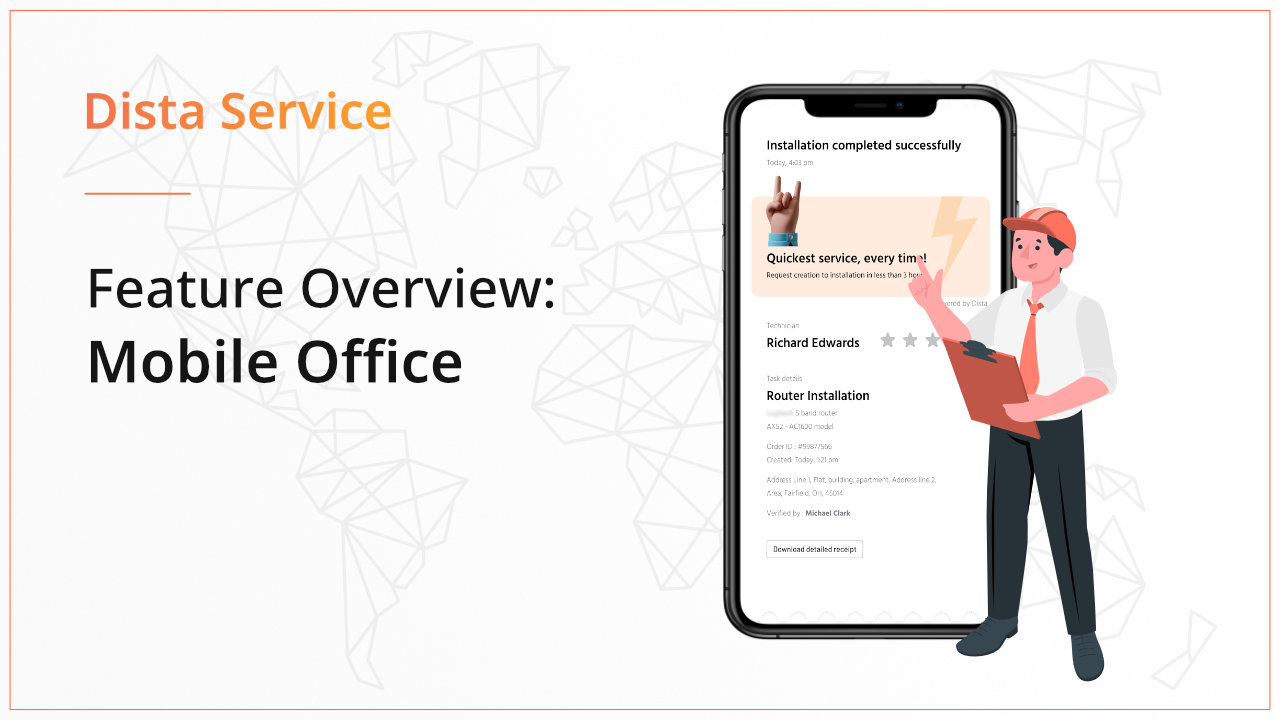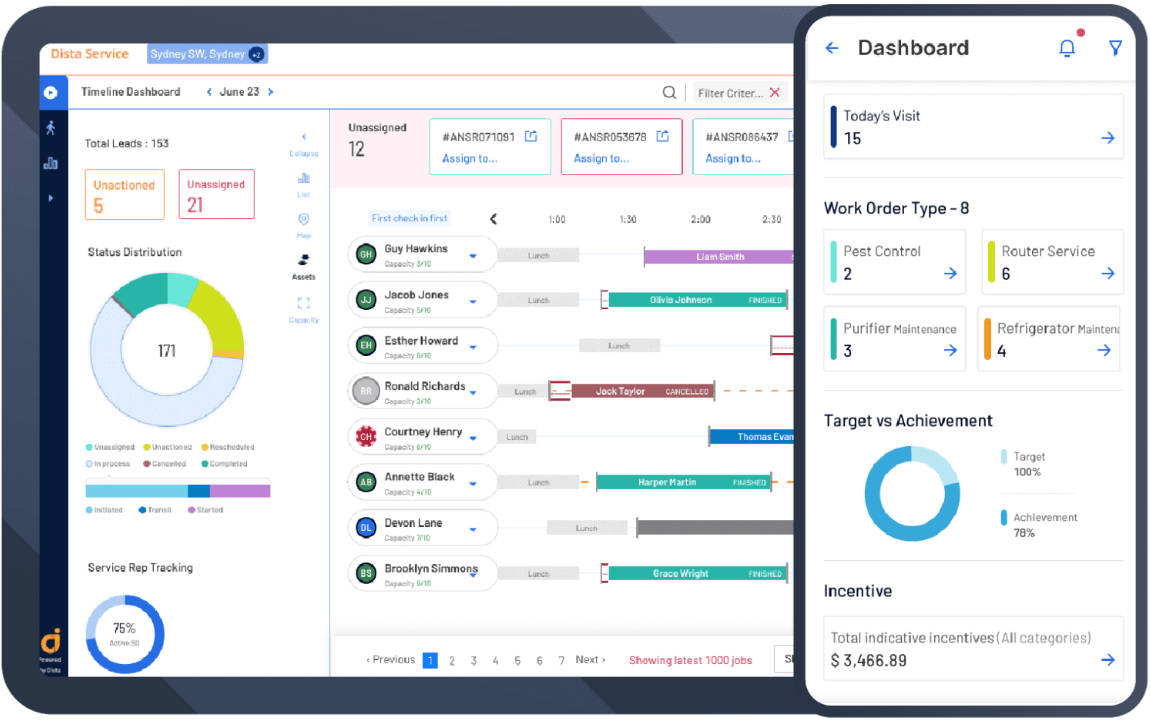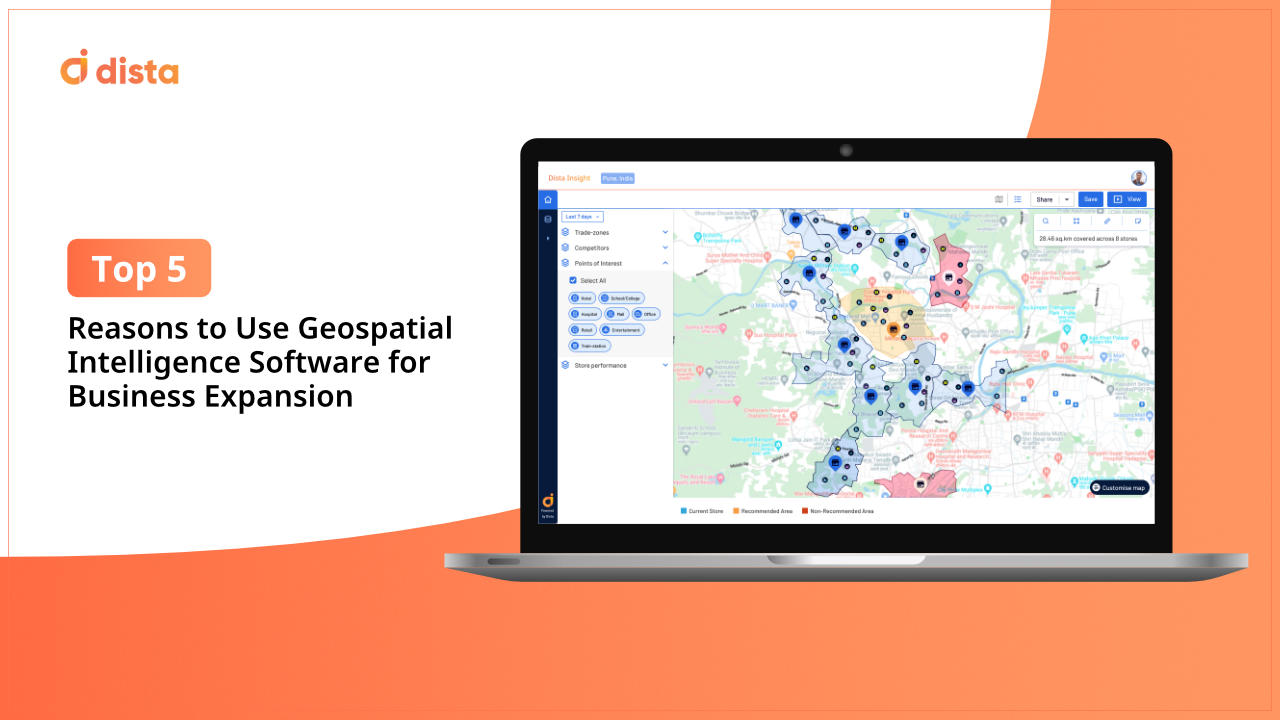Dista Service offers a web console view for supervisors and a dedicated mobile app for field technicians. Available on iOS and Android, our field service management app acts as a mobile office and enables technicians to complete their tasks effectively and efficiently on the go. Designed with field technicians in mind, the app has all the details to carry out their tasks seamlessly. The app empowers field agents to record their work orders in real-time, get service request details, record expenses and attendance, among others.
Dista Service Field Technician Mobile App Features
Let’s take a detailed look at the key features of our field service technician app.
1) Nudges
Our system sends contextual push notifications/ nudges to the app that helps field agents finish their current and upcoming tasks more efficiently. For example, a supervisor can send a nudge to a field agent and ask them to complete a task near their present location. One of the main aims of nudges is to guide them to focus on jobs and avoid engaging with vast volumes of texts. The system can be configured to send push notifications related to upcoming jobs/work orders, inventory pickup reminders, and job reschedules.
2) Work Order Details
The field force management app has a work order tab that shows details like customer name, contact information, address, scheduled date and time, type of work order, and the product required to complete the job. They can manage work orders, inspections, attach documents, and generate reports.
3) View Scheduled Jobs
Field technicians can view the type of jobs assigned and plan their day effectively. They can also see current, and future tasks in a calendar view and map view with pins plotted on the map. The details of the task assigned are visible at the bottom of the map view.
4) Update Job Status
Field agents can update the job status in real-time by selecting the job and tapping the start button when they reach the customer’s location to notify their supervisors/dispatchers.
5) Inventory Details
Field technicians can view the list of products and quantities required to complete their jobs. They can record the total inventory available with them and even access stores (list and map view) that have the product. The app enables them to select the store and add quantity.
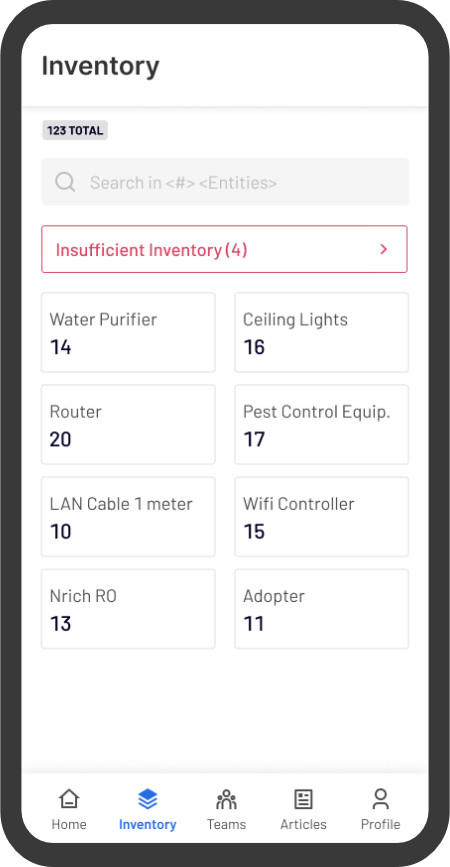
6) Offline Capabilities
There are several situations where the field technicians have to travel to remote locations with unstable, limited, or no internet connection. In such scenarios, they can continue working on the app as it has offline capabilities. Changes made by the field technicians are stored on the device and synced to the server once the internet connection restores.
7) Faster Invoicing and Customer Signatures
The app takes care of invoicing and accounting and can generate payment receipts. Once a job is closed, the system generates a PDF that includes the job type, inventory used, and customer signature.
8) Attendance and Expense Management
Field technicians can manage timesheets with mobile check-in and check-out and record their attendance and leaves in the app. They can also file claims for expense reimbursement.
9) Route Optimization
Once they start a job, the app will guide field agents with the shortest and fastest route to reach the customer’s destination in time.
10) Media Upload
The app enables field technicians to go paperless and saves them from the hassle of carrying physical documents. They can take photos and videos of inventory and paperwork when they are on the job or completing an inspection and upload them on the go.
11) Knowledge Articles
Field technicians can access knowledge articles, documentation, product manuals, video tutorials from the app. The articles can be attached to work orders to share product specs, instructions, etc.
12) Responsive Layout and UI
The app has a simple UI that puts all essential details front and center for the technicians. It enables them to update their tasks in just a few clicks, thanks to easier navigation.
13) Seamless Communication
Supervisors and field technicians can communicate with each other seamlessly through the mobile technician app via chat and call.
The dedicated field technician app with Dista Service enables them to carry out their daily tasks effectively and efficiently seamlessly. Want to see the Dista Service field technician app in action? Contact us now to schedule a demo.