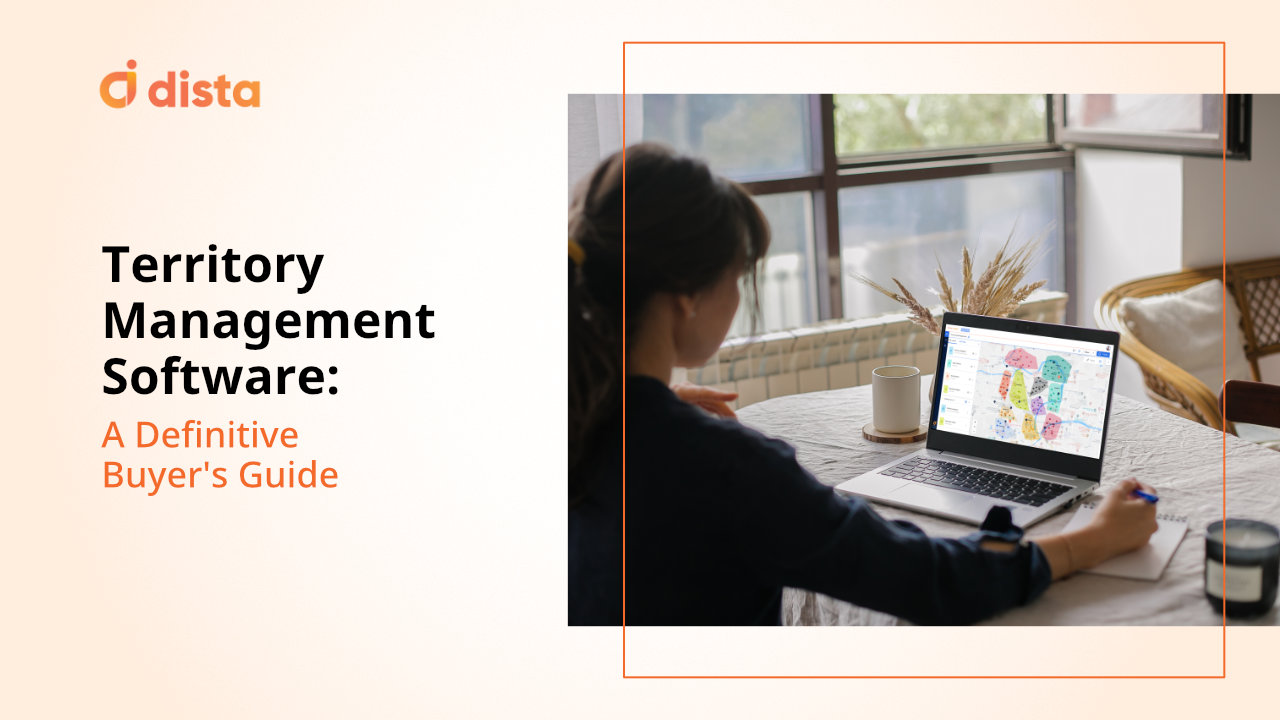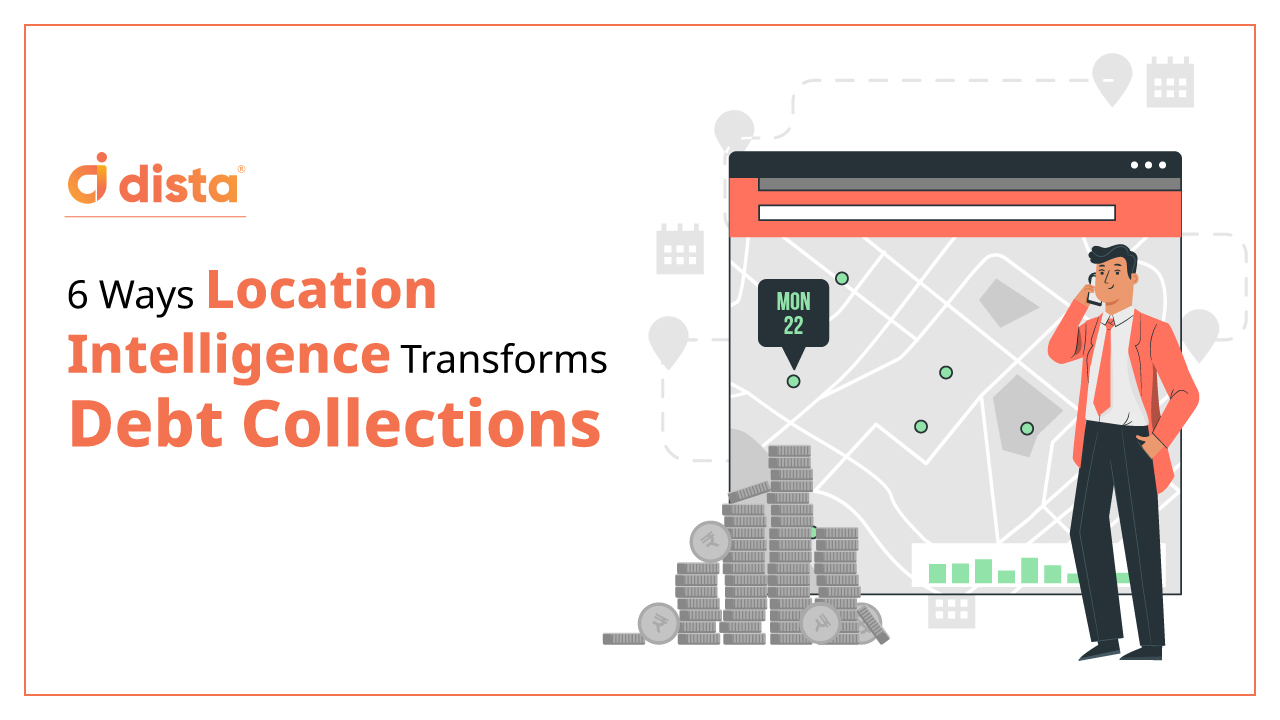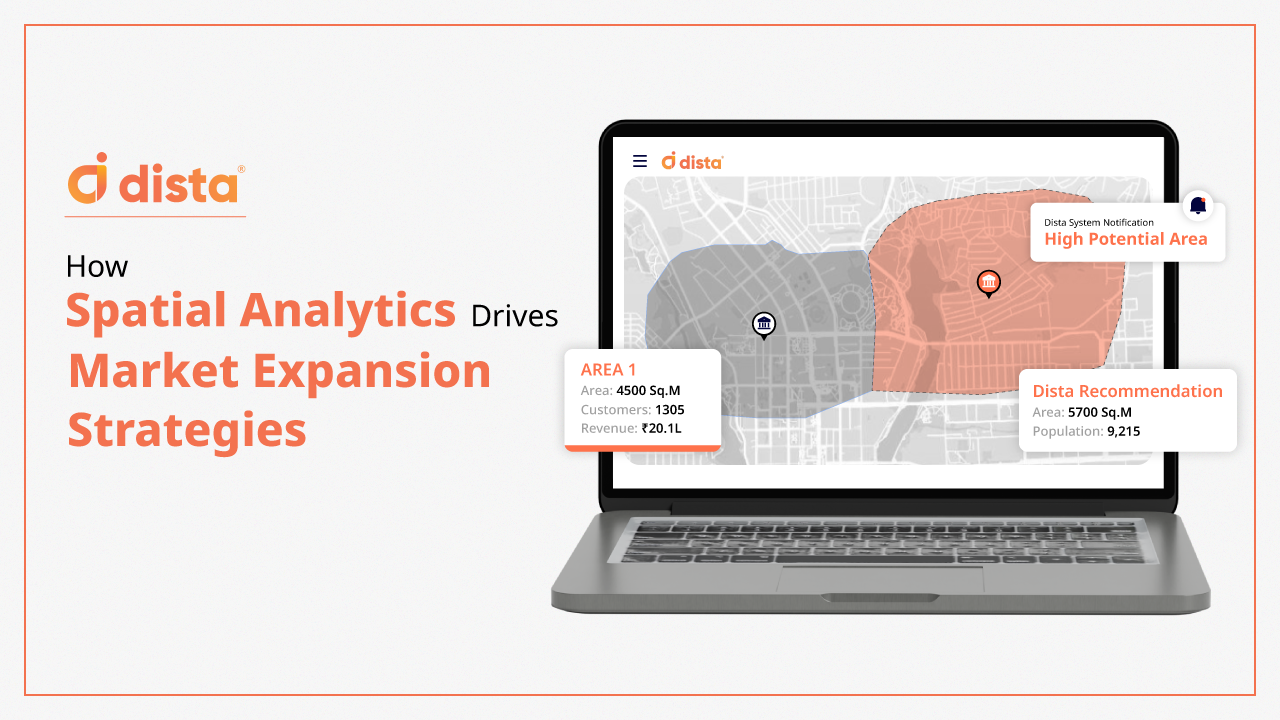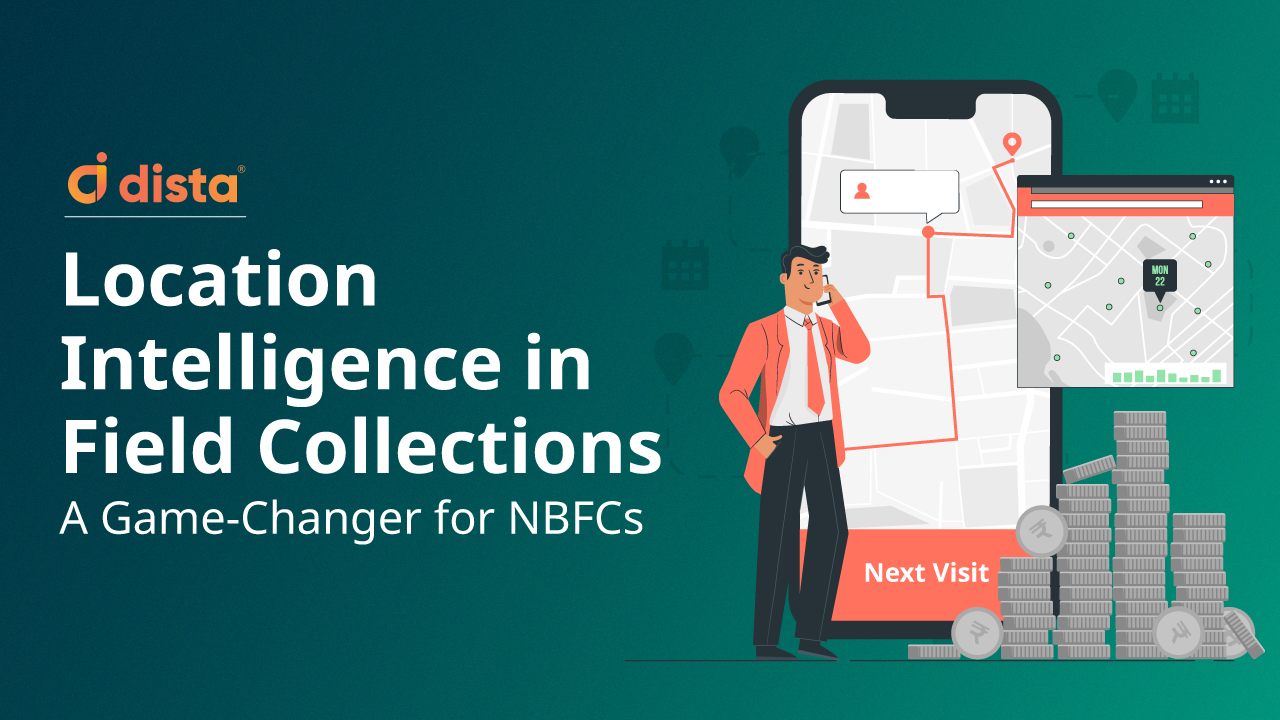Efficient territory management is essential for maximizing sales and ensuring customer satisfaction. Sales territory optimization can increase your sales by up to 7%, as per an HBR study.
Sales managers leverage tools like territory management software to optimize sales strategies, improve coverage, and boost rep productivity.
Several territory management software options in the market offer features like territory mapping, data visualization, etc. However, enterprises with complex operations and specific goals need a comprehensive territory management tool to scale along the business.
This buyer’s guide aims to help sales managers get acquainted with various territory management features and assist them in evaluating the best one that will suit their business needs.
It will offer a walkthrough of the essential steps and key factors to consider when selecting territory management software for your business.
Steps to Evaluate Territory Management Software
Effective territory management is crucial for businesses aiming to reduce costs, improve customer coverage, and streamline operations. One of the critical goals of defining a sales territory is to focus on a specific market, utilizing a strategic system that provides your sales force with the resources to close deals.
Knowing the right strategies for sales territory management is an excellent start, but you need the right tools to leverage opportunities and ensure continued effective sales territory management. With the right tools, your team can gain insights and make calculated moves to serve customers better and make the most of their sales efforts.
Here’s a step-by-step guide to help you select the right territory management software that suits your business needs.
Step 1: Identify Your Needs and Goals
Identify your specific, realistic, and measurable business goals considering factors like sales team size and the complexity of your sales territories. Determine pain points like inefficient sales plans, joint issues across sales, marketing, distribution, and use cases like sales coverage, account management, dealer management etc that you aim to combat with the tool.
Step 2: User-friendly Interface
Choose user-friendly software with a simple UI that enables seamless navigation within the web environment. Tips and FAQs about the software can help further for optimal use.
Step 3: Evaluate Integration Capabilities
Integration capabilities are pivotal when choosing the right territory management tool. Ensure it seamlessly integrates with your existing automation tools, CRM system, sales analytics tools, and other essential applications used in your sales process. This ensures smooth data flow between different platforms and prevents data silos.
Step 4: Analyze Customization Options
Businesses have unique territory management requirements; hence, choose a highly customizable territory management software like Dista. Leverage the features and tailor the software to match specific needs and enable you to create customized territory boundaries, sales hierarchies, and reporting formats.
Step 5: Consider Scalability
Your territory management needs will evolve with your business growth. Choose software that is scalable, handles sales data in large volumes across countries and regions. Scalability ensures that your software investment remains relevant and effective in the long run, accommodating your evolving sales operations.
Step 6: Evaluate Data Accuracy and Analytics
Accurate data is the backbone of effective sales territory management. The software should have robust data management capabilities, ensuring reliable customer information, sales figures, and territory performance. Advanced analytics features are invaluable for gaining actionable insights. In-depth analytics, such as sales trends, customer behavior analysis, and territory performance metrics, help with data-driven decision-making.
Step 7: Consider Support and Training
Comprehensive support and training are essential to a successful territory management software implementation. Evaluate the level of support the software vendor provides, including access to customer support representatives, online resources, and user forums.
Things to Consider Before Buying Sales Territory Management Software
- Security
Ensure the software adheres to industry-standard security protocols to protect your sensitive sales data from unauthorized access and cyber threats. It should employ robust security protocols and offer encryption, security audits, and compliance with industry standards.
- Compliance
Verify software complies with relevant regulations and data protection laws, mainly if your business operates in regions with stringent compliance requirements.
- User Feedback
Check for user reviews and testimonials to understand the experiences of other businesses implementing the software. User feedback provides valuable insights into the software’s performance and reliability.
- Free Demo
Sign up for free demos of the software to explore their features and capabilities, and analyze if they are inline with your needs.
Top Features to Look out for in Sales Territory Management Software
Territory management software should be feature-rich; however, what are the important ones to look out for while evaluating it?
The most suitable territory management software empowers sales leaders with map-based visualization, rep tracking, and more. Let’s take a look at some of the key features.
- Clustering Analysis
The territory management software can segment areas into clusters within territories by zip codes, orders, sales data, customer density, lead density, and more. It identifies patterns between multiple data elements, POI data, etc., for better decision-making.
- Sales Rep Mapping
Mapping the right sales rep to the right territory is critical to boosting their productivity. The software helps to identify gaps and overlaps between territories, if any.
- Territory Alignment
Aligning territories based on multiple parameters like demographics, buying power, POI data, competition, customer presence prospects, and more.
- Balanced Territories
Leverage the tool to segment your customers based on certain parameters and set guidelines to assess territories. Identify imbalances like uneven sales rep or customer distribution and recalibrate them for better performance.
Explore Features in Detail
Customer Success Story
A global CPG enterprise was managing various sales territories and needed a system to assign an equal workload between field sales representatives. By leveraging our sales territory management system, the organization defined sales territories for sales rep and balanced workload for better sales coverage. Learn more about the case study here.
Get Started with Dista’s Territory Management Kits
Territory planning is a complex process and it can get challenging for sales managers if they don’t have the right tools to carve out a strategy. We have created a comprehensive kit that will help you create winning sale strategies.
Selecting the right territory management software can significantly impact your sales operations and overall business performance. Want to strengthen your sales strategy and improve territory planning game? Get in touch with us to see our territory management software in action.